
Bcm Eth Configuration: A Comprehensive Guide for Network Administrators
Understanding the configuration of Broadcom Ethernet (bcm eth) interfaces is crucial for network administrators who want to optimize their network performance and ensure seamless connectivity. In this article, we will delve into the various aspects of bcm eth configuration, providing you with a detailed and multi-dimensional overview.
Understanding Broadcom Ethernet
Broadcom Corporation is a leading developer of semiconductors and infrastructure software solutions. Their Ethernet controllers are widely used in various networking devices, including routers, switches, and servers. The bcm eth interfaces are designed to provide high-speed and reliable network connectivity, making them a popular choice among network administrators.
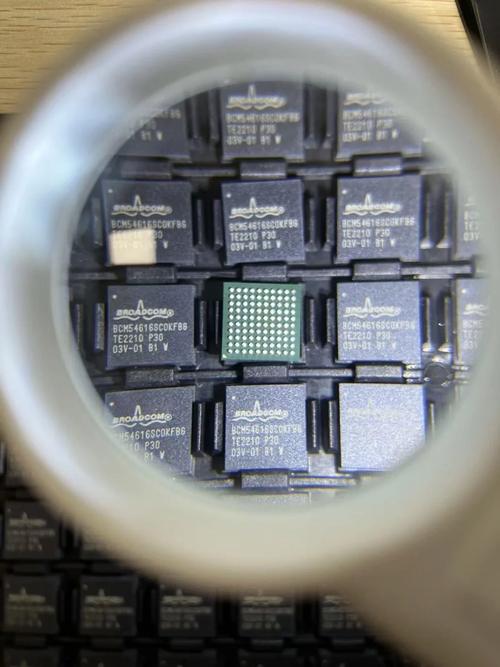
Configuring bcm eth Interfaces
Configuring bcm eth interfaces involves several steps, including interface creation, IP address assignment, and enabling features such as jumbo frames and VLANs. Let’s explore each of these steps in detail.
Creating an Interface
Before you can configure a bcm eth interface, you need to create it. This can be done using the ifconfig command or the ip command, depending on your operating system. Here’s an example of creating an interface using the ifconfig command:
sudo ifconfig eth0 0.0.0.0 promiscuous upsudo ifconfig eth0 mtu 9000In this example, we create an interface named eth0 and set its MTU to 9000 bytes. The promiscuous option allows the interface to receive all packets, regardless of their destination MAC address.
Assigning an IP Address
Once the interface is created, you need to assign an IP address to it. This can be done using the ifconfig command or the ip command. Here’s an example of assigning an IP address using the ifconfig command:
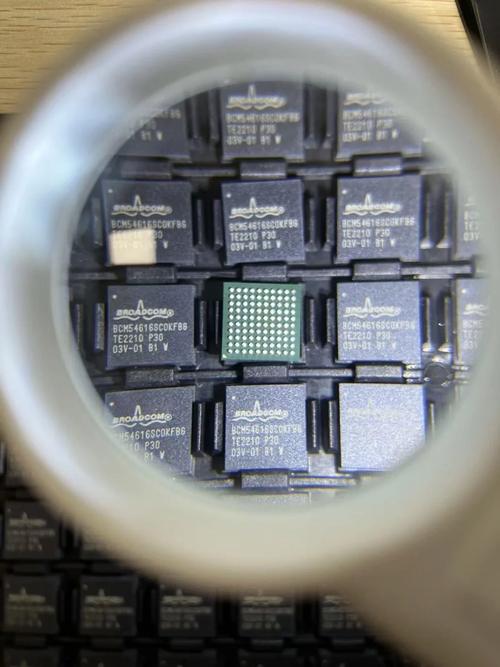
sudo ifconfig eth0 192.168.1.10 netmask 255.255.255.0In this example, we assign the IP address 192.168.1.10 to the eth0 interface with a subnet mask of 255.255.255.0.
Enabling Features
Bcm eth interfaces offer various features that can be enabled to enhance network performance and security. Some of the most common features include:
| Feature | Description |
|---|---|
| Jumbo Frames | Supports larger frame sizes, which can improve network performance for certain applications. |
| VLANs | Enables the creation of virtual LANs, which can help segment a network and improve security. |
| IGMP Snooping | Improves network performance by reducing the amount of unnecessary traffic on the network. |
| Port Mirroring | Enables the monitoring of network traffic on a specific port for troubleshooting and security purposes. |
Here’s an example of enabling jumbo frames using the ethtool command:
sudo ethtool -s eth0 rx-jumbo 9000 tx-jumbo 9000In this example, we enable jumbo frames with a maximum frame size of 9000 bytes for both receive and transmit.
Monitoring and Troubleshooting
Monitoring and troubleshooting bcm eth interfaces is essential for maintaining network performance and identifying potential issues. Here are some common tools and techniques for monitoring and troubleshooting:
- ethtool: Provides detailed information about network interfaces, including speed, duplex, and link status.
- ifconfig or ip: Displays the configuration of



