
Add ETH on MetaMask: A Comprehensive Guide
MetaMask is a popular cryptocurrency wallet that allows users to store, manage, and interact with Ethereum-based applications. Adding Ethereum (ETH) to your MetaMask wallet is a straightforward process, but it’s important to understand the steps involved to ensure a smooth experience. In this guide, we’ll walk you through the process of adding ETH to your MetaMask wallet, covering various aspects such as wallet setup, purchasing ETH, and transferring ETH to your wallet.
Setting Up Your MetaMask Wallet
Before you can add ETH to your MetaMask wallet, you need to set up the wallet itself. Here’s how to do it:
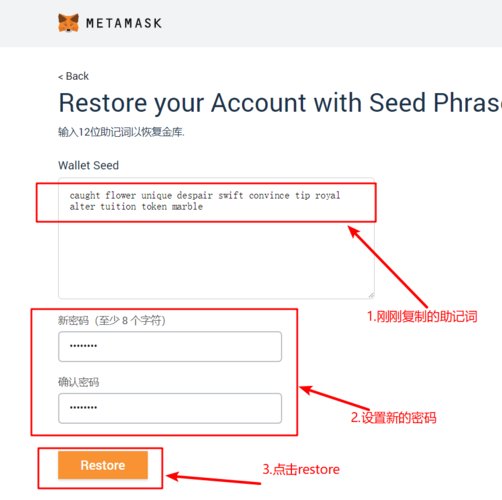
- Visit the MetaMask website (metamask.io) and click on the “Get MetaMask” button.
- Select the option that suits your device (browser extension, mobile app, or desktop app).
- Follow the on-screen instructions to install the wallet on your chosen device.
- Open the wallet and click on the “Create a new wallet” button.
- Generate a strong password for your wallet and write down your seed phrase. Keep this information safe, as it’s crucial for accessing your wallet.
- Click “I’ve written down my seed phrase” to confirm that you’ve stored it securely.
Once your wallet is set up, you’ll be presented with a 12-word seed phrase. This phrase is your wallet’s backup, and you should never share it with anyone. If you lose your seed phrase, you’ll lose access to your wallet and its contents.
Purchasing ETH
Now that your MetaMask wallet is set up, you need to purchase ETH. Here are some popular methods to buy ETH:
Exchanges
Exchanges like Coinbase, Kraken, and Binance allow you to buy ETH using fiat currency (USD, EUR, etc.). Here’s how to buy ETH on an exchange:
- Sign up for an account on your chosen exchange.
- Verify your identity by providing the necessary documents.
- Deposit fiat currency into your exchange account.
- Search for ETH and click on the “Buy” button.
- Enter the amount of ETH you want to purchase and complete the transaction.
Crypto Exchanges
Crypto exchanges like Changelly and Shapeshift allow you to buy ETH using other cryptocurrencies. Here’s how to buy ETH on a crypto exchange:
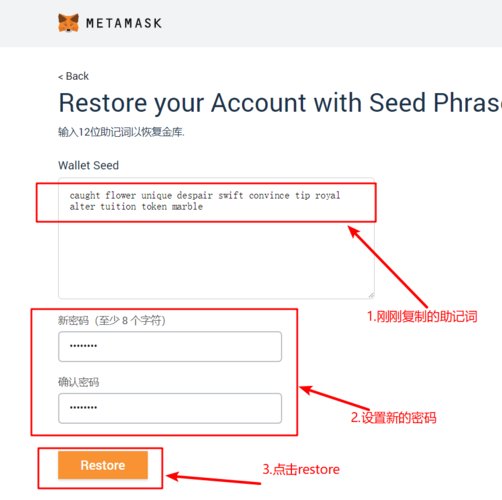
- Sign up for an account on your chosen crypto exchange.
- Deposit the cryptocurrency you want to use to buy ETH.
- Search for ETH and click on the “Buy” button.
- Enter the amount of ETH you want to purchase and complete the transaction.
Peer-to-Peer (P2P) Marketplaces
P2P marketplaces like LocalBitcoins and Paxful allow you to buy ETH directly from other users. Here’s how to buy ETH on a P2P marketplace:
- Sign up for an account on your chosen P2P marketplace.
- Choose the payment method you prefer (bank transfer, credit/debit card, etc.).
- Search for ETH and find a seller who accepts your payment method.
- Agree on the terms of the trade with the seller.
- Complete the payment and wait for the seller to release the ETH to your wallet.
Transferring ETH to Your MetaMask Wallet
Once you’ve purchased ETH, you need to transfer it to your MetaMask wallet. Here’s how to do it:
- Open your MetaMask wallet and click on the “Receive” tab.
- Copy the wallet address displayed on the screen.
- Log in to your exchange or P2P marketplace account.
- Go to the “Send” or “Withdraw” section.
- Paste the MetaMask wallet address into the recipient field.
- Enter the amount of ETH you want to transfer.
- Review the transaction details and confirm the transfer.
It’s important to double-check the wallet address before sending ETH, as sending to the wrong address can





