Exploring the Arduino Leonardo ETH with Amazon: A Comprehensive Guide
Are you looking to expand your Arduino capabilities with an Ethernet shield? The Arduino Leonardo ETH is a game-changer, offering a seamless integration of Ethernet connectivity to your Arduino projects. In this detailed guide, we’ll delve into the features, setup, and applications of the Arduino Leonardo ETH, all while highlighting its availability on Amazon. Let’s dive in!
Understanding the Arduino Leonardo ETH
The Arduino Leonardo ETH is an Arduino board that combines the versatility of the Leonardo with the added benefit of Ethernet connectivity. It’s designed for projects that require network communication, making it an excellent choice for IoT (Internet of Things) applications, home automation, and more.

| Feature | Description |
|---|---|
| ATmega32U4 Microcontroller | The Leonardo ETH is powered by an ATmega32U4 microcontroller, which offers 32KB of flash memory and 2.5KB of SRAM. |
| Ethernet Connectivity | With an integrated Ethernet shield, the Leonardo ETH can connect to your local network using a standard RJ45 cable. |
| USB Connectivity | It also features a USB connection for programming and communication with your computer. |
| On-Board Power Jack | The board comes with an on-board power jack for easy power supply. |
Now that we have a basic understanding of the Arduino Leonardo ETH, let’s explore how to set it up and get it working with your projects.
Setting Up the Arduino Leonardo ETH
Before you can start using the Arduino Leonardo ETH, you’ll need to set it up on your computer. Here’s a step-by-step guide to help you get started:
- Connect the Arduino Leonardo ETH to your computer using a USB cable.
- Install the Arduino IDE (Integrated Development Environment) from the official Arduino website.
- Open the Arduino IDE and go to “Tools” > “Board” > “Arduino Leonardo ETH” to select the correct board.
- Connect to your local network using the Ethernet shield. Ensure that your router’s DHCP server is enabled.
- Upload your first sketch to the Arduino Leonardo ETH by clicking the “Upload” button in the Arduino IDE.
Once your sketch is uploaded, you can start using the Arduino Leonardo ETH to communicate over your local network. It’s important to note that the Arduino Leonardo ETH does not have a built-in web server, so you’ll need to upload a sketch that handles network communication for your specific application.
Applications of the Arduino Leonardo ETH
The Arduino Leonardo ETH is a versatile board that can be used in a variety of applications. Here are some examples:
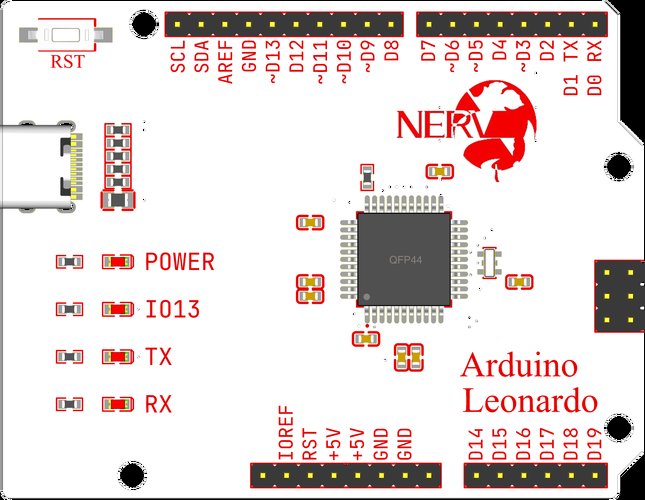
- Home Automation: Use the Arduino Leonardo ETH to control smart home devices, such as lights, thermostats, and security systems, over your local network.
- IoT Projects: The Ethernet connectivity makes it an excellent choice for IoT projects, allowing you to collect data from sensors and send it to a central server or cloud platform.
- Networked Robots: Build networked robots that can communicate with each other and with a central control system.
- Remote Monitoring: Use the Arduino Leonardo ETH to monitor environmental conditions, such as temperature and humidity, and send the data to a remote server or device.
Where to Buy the Arduino Leonardo ETH on Amazon
Now that you know the benefits and applications of the Arduino Leonardo ETH, you might be wondering where to buy it. Amazon is a great place to find this board, as it offers a variety of options and competitive prices. Here’s how to find and purchase the Arduino Leonardo ETH on Amazon:
- Go to the Amazon website and search for “Arduino Leonardo ETH”.
- Navigate through the search results to find the specific model you’re interested in.
- Compare prices and read customer reviews to ensure you’re getting the best deal.
- Add the Arduino Leonardo ETH to your cart and proceed with the checkout




