
Understanding the Issue
Have you been facing issues with your Bittrex wallet where you never receive your ETH? This can be a frustrating experience, especially if you have been relying on Bittrex for your cryptocurrency transactions. In this article, we will delve into the possible reasons behind this problem and provide you with a step-by-step guide to troubleshoot and resolve it.
Common Causes of Bittrex Wallet ETH Issues
Before we dive into the troubleshooting steps, let’s explore some of the common reasons why you might not be receiving your ETH in your Bittrex wallet.
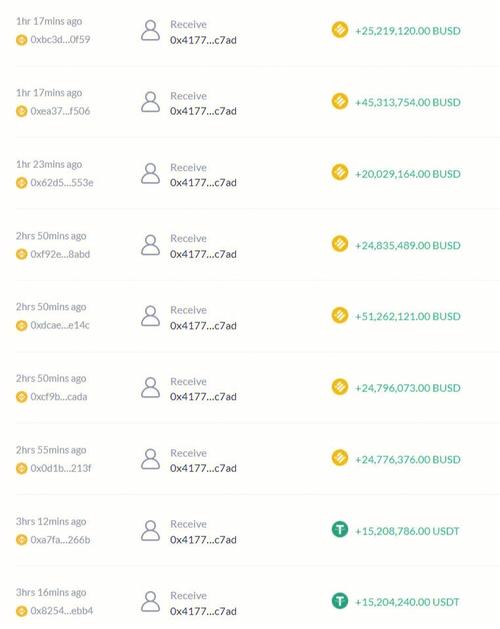
-
Incorrect wallet address: Double-check that you have entered the correct wallet address when sending ETH to your Bittrex wallet. Even a single character error can result in the loss of your ETH.
-
Network congestion: High network congestion can cause delays in the confirmation of your transaction. This can lead to the appearance that your ETH has not been received.
-
Insufficient fees: If you have not set a high enough fee for your transaction, it may get stuck in the network and not be processed.
-
Bittrex wallet issues: Sometimes, the problem might be on Bittrex’s end. Technical glitches or maintenance can cause delays in the processing of transactions.
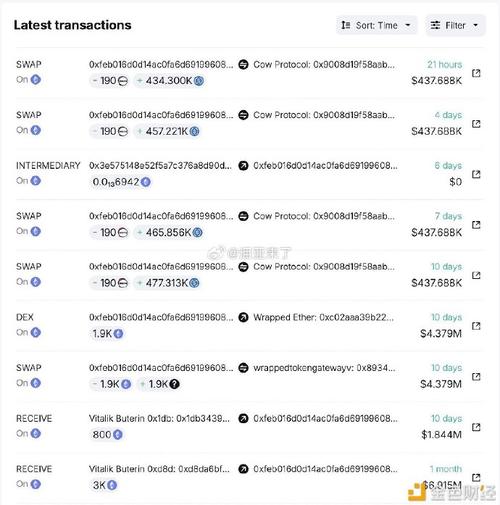
Step-by-Step Troubleshooting Guide
Now that we have identified some of the common causes, let’s move on to the troubleshooting steps you can take to resolve the issue.
-
Check the wallet address: Go back to the platform where you sent the ETH and verify that the wallet address you entered is correct. If you find any discrepancies, you may need to contact the sender to request a refund.
-
Check the transaction status: Use a blockchain explorer to track the status of your transaction. This will help you determine if the transaction has been confirmed or if it is still pending.
-
Review the transaction fee: If you suspect that the transaction fee was too low, consider sending a new transaction with a higher fee. This can help speed up the processing of your transaction.
-
Contact Bittrex support: If you have tried all the above steps and still cannot receive your ETH, it is advisable to contact Bittrex support. Provide them with the details of your transaction and any error messages you may have received.
Additional Tips
Here are some additional tips that can help you avoid similar issues in the future:
-
Always double-check the wallet address before sending any cryptocurrency.
-
Keep an eye on network congestion and adjust your transaction fees accordingly.
-
Regularly backup your Bittrex wallet to prevent data loss.
-
Stay informed about any maintenance or updates from Bittrex to avoid unexpected disruptions.
Conclusion
Dealing with Bittrex wallet problems, especially when it comes to not receiving your ETH, can be a challenging experience. However, by understanding the common causes and following the troubleshooting steps outlined in this article, you can increase your chances of resolving the issue. Remember to always double-check your wallet address, review your transaction fees, and stay informed about any updates from Bittrex to prevent similar issues in the future.
| Step | Description |
|---|---|
| 1 | Check the wallet address for any discrepancies. |
| 2 | Use a blockchain explorer to track the status of your transaction. |
| 3 | Review the transaction fee and adjust if necessary. |
| 4 | Contact Bittrex support for further assistance. |



