
Best Way to Buy ETH in MetaMask: A Comprehensive Guide
Buying Ethereum (ETH) using MetaMask is a straightforward process, but it’s important to understand the best ways to do so. Whether you’re new to cryptocurrency or a seasoned investor, this guide will walk you through the process step by step, ensuring you make the most informed decision.
Understanding MetaMask
MetaMask is a popular cryptocurrency wallet that allows users to store, send, and receive Ethereum and other ERC-20 tokens. It’s a browser extension that integrates with various decentralized applications (dApps) and exchanges, making it a convenient choice for managing your ETH.
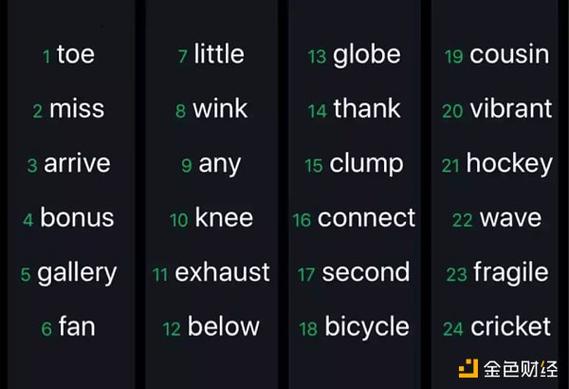
Step 1: Set Up Your MetaMask Wallet
Before you can buy ETH, you need to set up your MetaMask wallet. Here’s how to do it:
- Go to MetaMask’s website and download the extension for your preferred browser.
- Open the extension and click “Create a new wallet.” Follow the on-screen instructions to create a strong password and write down your seed phrase. This phrase is crucial for recovering your wallet if you lose access to it.
- Once your wallet is set up, you’ll see your ETH address. This is the address you’ll use to receive ETH.
Step 2: Choose a Cryptocurrency Exchange
There are many exchanges where you can buy ETH. Some popular options include Coinbase, Binance, Kraken, and Gemini. Here are some factors to consider when choosing an exchange:
- Security: Look for an exchange with a strong track record of security, including two-factor authentication and cold storage for funds.
- Reputation: Research the exchange’s reputation and customer reviews.
- Payment Methods: Check if the exchange accepts your preferred payment method, such as credit/debit card, bank transfer, or PayPal.
- Fee Structure: Understand the exchange’s fee structure, including deposit, withdrawal, and trading fees.
Once you’ve chosen an exchange, follow these steps to buy ETH:
- Sign up for an account on the exchange and complete the verification process.
- Deposit funds into your exchange account using your preferred payment method.
- Search for ETH on the exchange and click “Buy” or “Market” to purchase ETH.
- Select the amount of ETH you want to buy and confirm the transaction.
Step 3: Transfer ETH to Your MetaMask Wallet
After purchasing ETH on the exchange, you need to transfer it to your MetaMask wallet. Here’s how to do it:

- Go to your exchange account and find the “Withdraw” or “Send” section.
- Enter your MetaMask wallet address as the recipient.
- Select ETH as the currency and enter the amount you want to transfer.
- Review the transaction details and confirm the transfer.
It may take a few minutes to a few hours for the transaction to be confirmed, depending on the network congestion.
Step 4: Verify Your ETH Balance in MetaMask
Once the ETH transfer is confirmed, you can verify your balance in MetaMask:
- Open your MetaMask wallet.
- Click on the “Account” tab.
- Look for the ETH balance next to your wallet address.
Now you have successfully bought ETH using MetaMask. You can use your ETH to participate in dApps, trade on exchanges, or simply hold it as an investment.
Additional Tips
- Keep Your Private Key Safe: Never share your private key or seed phrase with anyone. This is the key to accessing your wallet and funds.
- Use a Secure Internet Connection: When buying ETH or transferring funds, use a secure and private internet connection to prevent hacking and phishing attacks.
- Stay Informed: Keep up with the latest news and developments in the cryptocurrency market to make informed decisions.
By following these steps and tips, you can confidently buy ETH using MetaMask and




